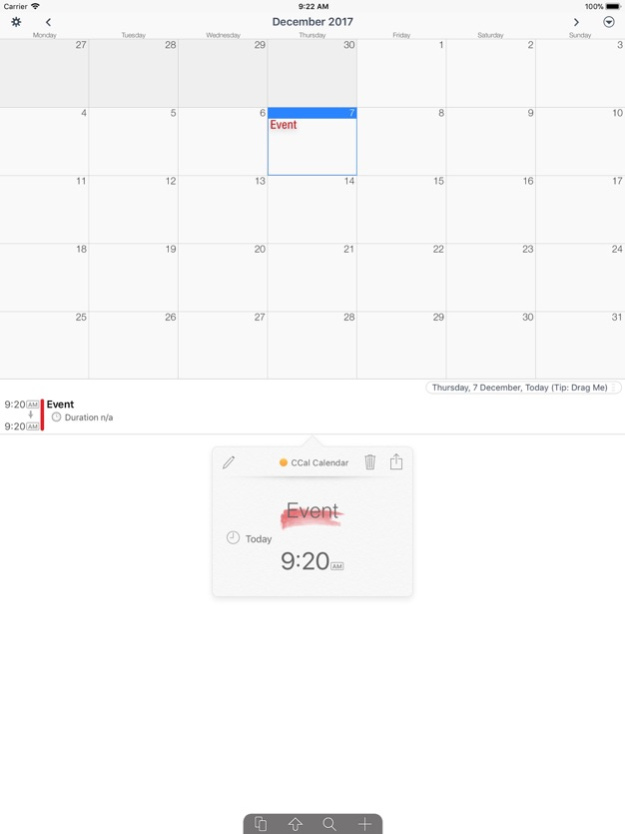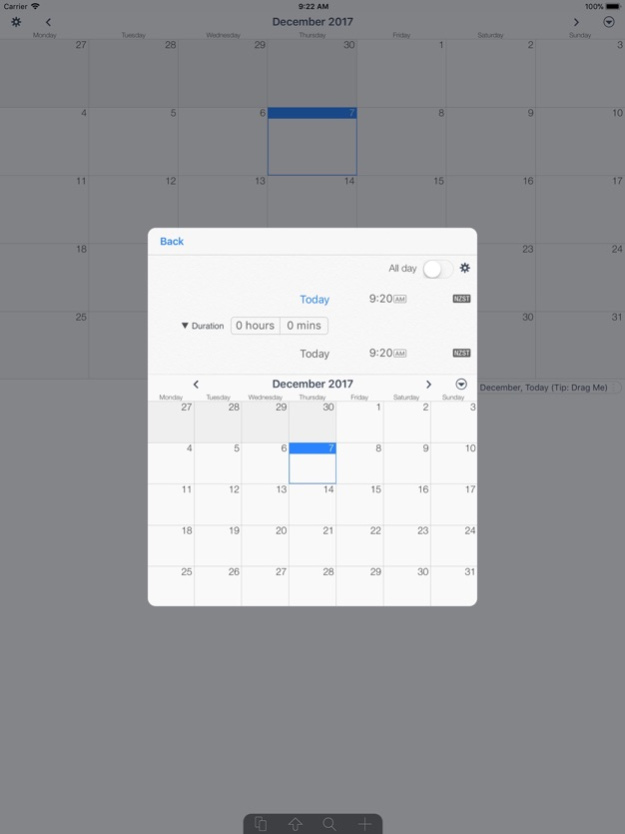CCal 11 Lite 11.13.9
Continue to app
Free Version
Publisher Description
CCal is the perfect app for anyone who needs to efficiently and quickly arrange their busy schedules on your iPhone or iPod Touch.
CCal is an intelligent and elegant calendar application that can upload to Google Calendar.
=== Features ===
- CCal has a sophisticated and intuitive user interface which allows you to create and modify any date or event by "drag & drop" (simply hold your finger on the screen/event and move it where you want).
- To change the date of any event simply drag that event to the desired destination date.
- With CCal, easily and efficiently manage your plans and create individual events using a choice of colors.
- CCal supports iPhone's standard "shake to undo" function. Multiple Undos and Redos are available.
- Copy & paste events.
- Delete events - drag to trash
- With CCal, you can customize background colors based on the day of the week or an individual event's existence.
- CCal supports international time zones ... more than 400 regions.
- With CCal, you can choose to input times using a spinning-wheel or by using an easy & quick ten-key.
- With CCal you can display the current month and the following month continuously in "scroll mode"… Your schedule will not be divided by the month boundary.
== Supported Localizations ===
English, Japanese
Please Note:
• Our CCal 10 and CCal 11 are separate apps.
• In iOS 5, creating and displaying Reminders items is not supported.
■ Google Server resumed normal service early on 15 Feb 2013. We apologize for the inconvenience and appreciate your patience.
------------------------
© iStockphoto.com/evamac
Feb 22, 2024
Version 11.13.9
Maintenance update
About CCal 11 Lite
CCal 11 Lite is a free app for iOS published in the Office Suites & Tools list of apps, part of Business.
The company that develops CCal 11 Lite is Catalystwo Limited. The latest version released by its developer is 11.13.9.
To install CCal 11 Lite on your iOS device, just click the green Continue To App button above to start the installation process. The app is listed on our website since 2024-02-22 and was downloaded 16 times. We have already checked if the download link is safe, however for your own protection we recommend that you scan the downloaded app with your antivirus. Your antivirus may detect the CCal 11 Lite as malware if the download link is broken.
How to install CCal 11 Lite on your iOS device:
- Click on the Continue To App button on our website. This will redirect you to the App Store.
- Once the CCal 11 Lite is shown in the iTunes listing of your iOS device, you can start its download and installation. Tap on the GET button to the right of the app to start downloading it.
- If you are not logged-in the iOS appstore app, you'll be prompted for your your Apple ID and/or password.
- After CCal 11 Lite is downloaded, you'll see an INSTALL button to the right. Tap on it to start the actual installation of the iOS app.
- Once installation is finished you can tap on the OPEN button to start it. Its icon will also be added to your device home screen.